Welcome Tour
This guide will walk you through the core concepts of the app, show you how to get the most out of its features, and answer common questions.
Built for the Business of One
FocusFlow is designed from the ground up for individuals who sell their time and expertise. If you're tired of complex, team-focused software, you're in the right place. We are the perfect fit for:
- Solo Freelancers & Consultants
- Digital Nomads & Remote Workers
- Anyone with a "Side-Hustle"
- ...and many more creative ideas, ventures, and projects. Creativity is your only limit!
We Turn Pain Points into Paydays
The Pain of Lost Revenue
Freelancers notoriously lose 15-20% of their income by forgetting to track small tasks—a quick client call, a 15-minute revision. This leads to the dilemma: either frustrate the client by billing for "forgotten" time later, or absorb the cost and struggle to grow.
FocusFlow's Solution: Our ever-present timer makes capturing every billable second effortless, so your invoices are always accurate and complete.
The Pain of Disconnected Tools
The Mistake: Your system is a chaotic mix of a to-do list for tasks, a separate timer for hours, and a spreadsheet for invoicing. You feel a constant tension between managing your goals and tracking your time, and the manual work of creating invoices from this fragmented system is a tedious, error-prone time sink.
FocusFlow's Solution: We solve this by making the task and the time the same thing. FocusFlow integrates your projects and a live timer into a single, seamless system. It gives you the clarity of a task manager with the powerful financial data of a time tracker, all in one place. Best of all, you can turn your tracked time into a professional, error-free invoice in just two clicks.
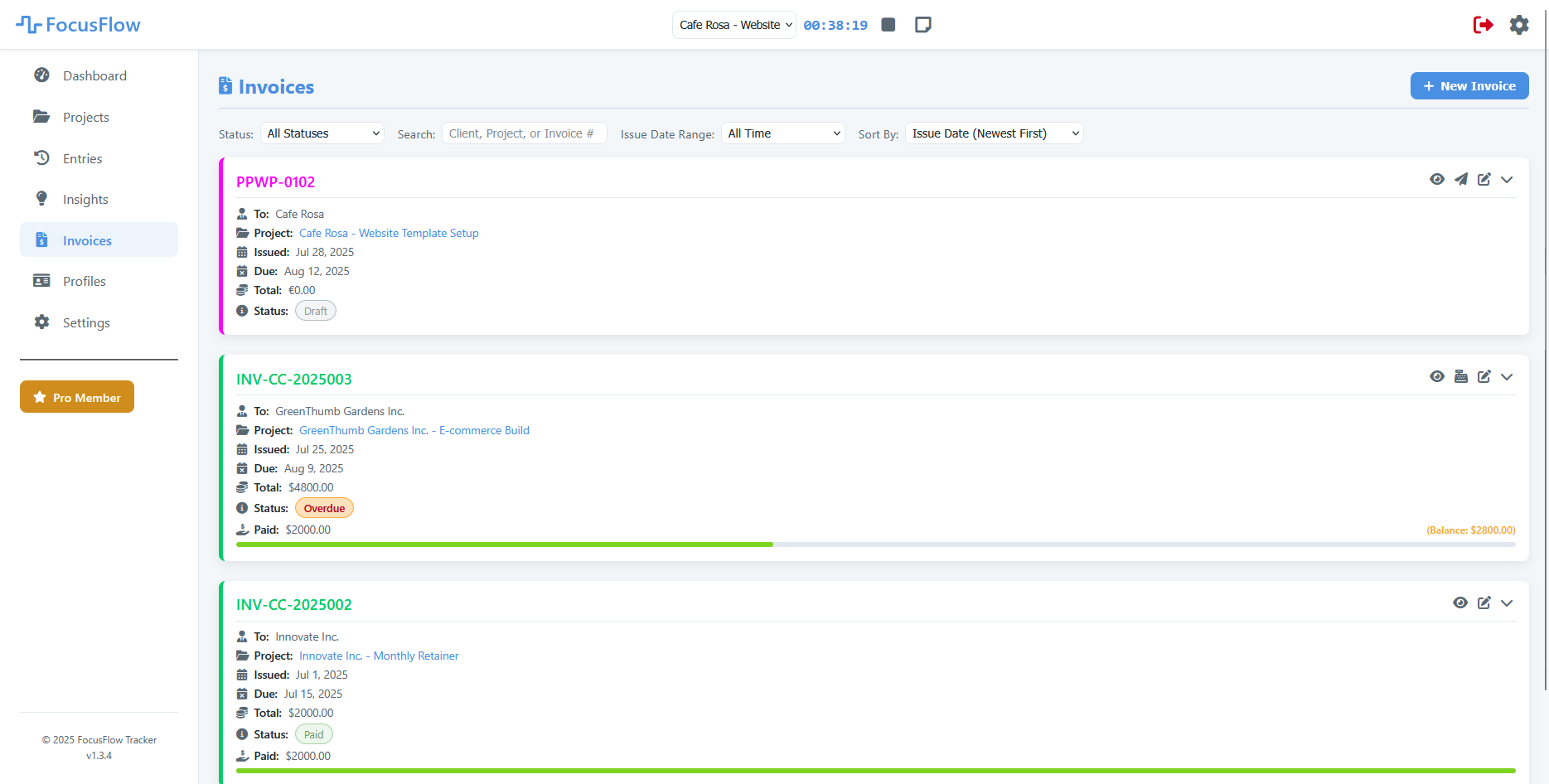
The Pain of Financial Uncertainty
Without a clear overview, it's hard to know which projects are truly profitable and where your time is best spent.
FocusFlow's Solution: The Insights dashboard gives you an instant, visual report on your earnings, billable hours, and top-performing projects, empowering you to make smarter business decisions.
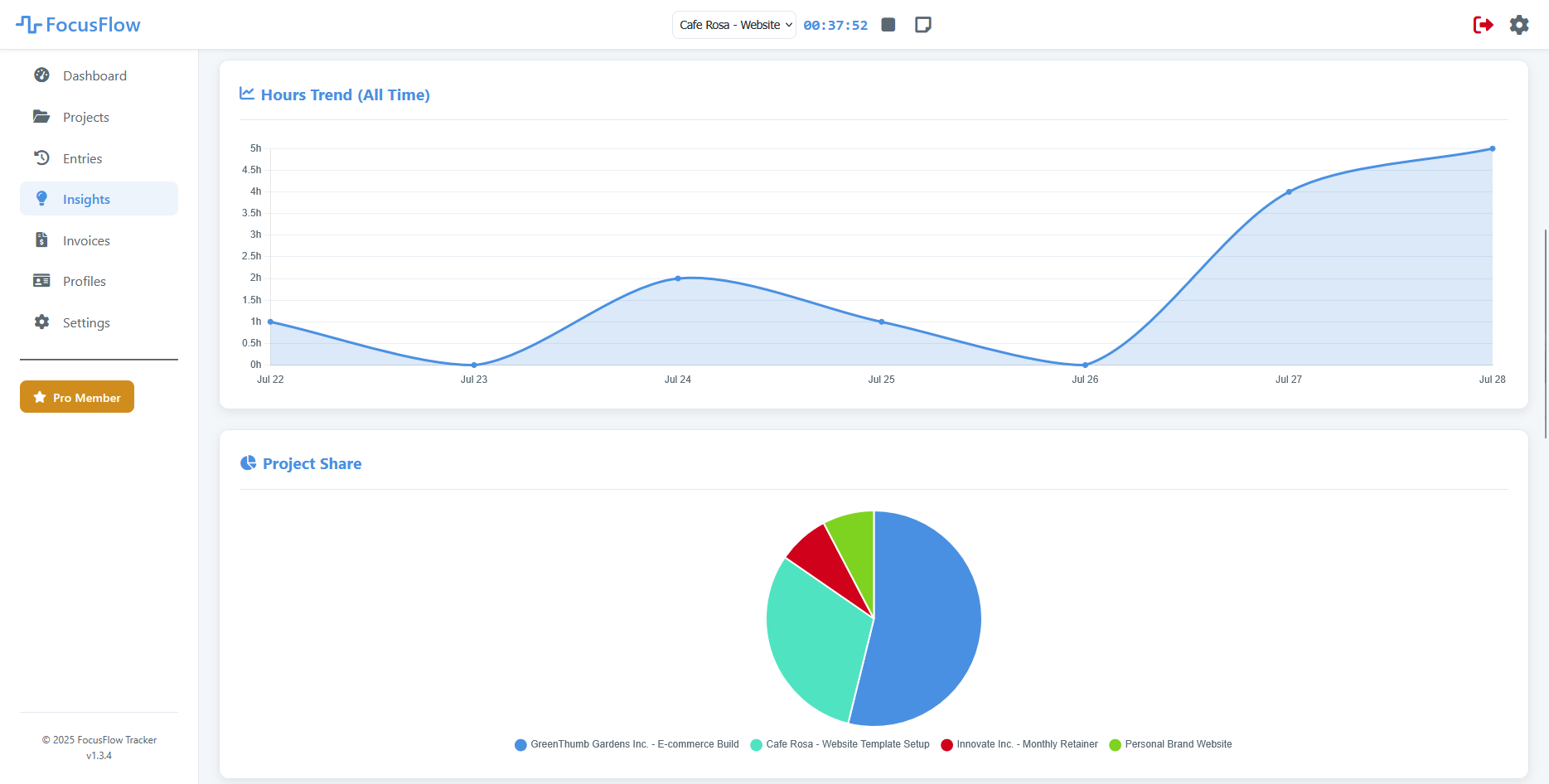
The Pain of Multiple Identities
In the gig economy...
FocusFlow's Solution: Our "Profiles" feature lets you create separate sender identities...
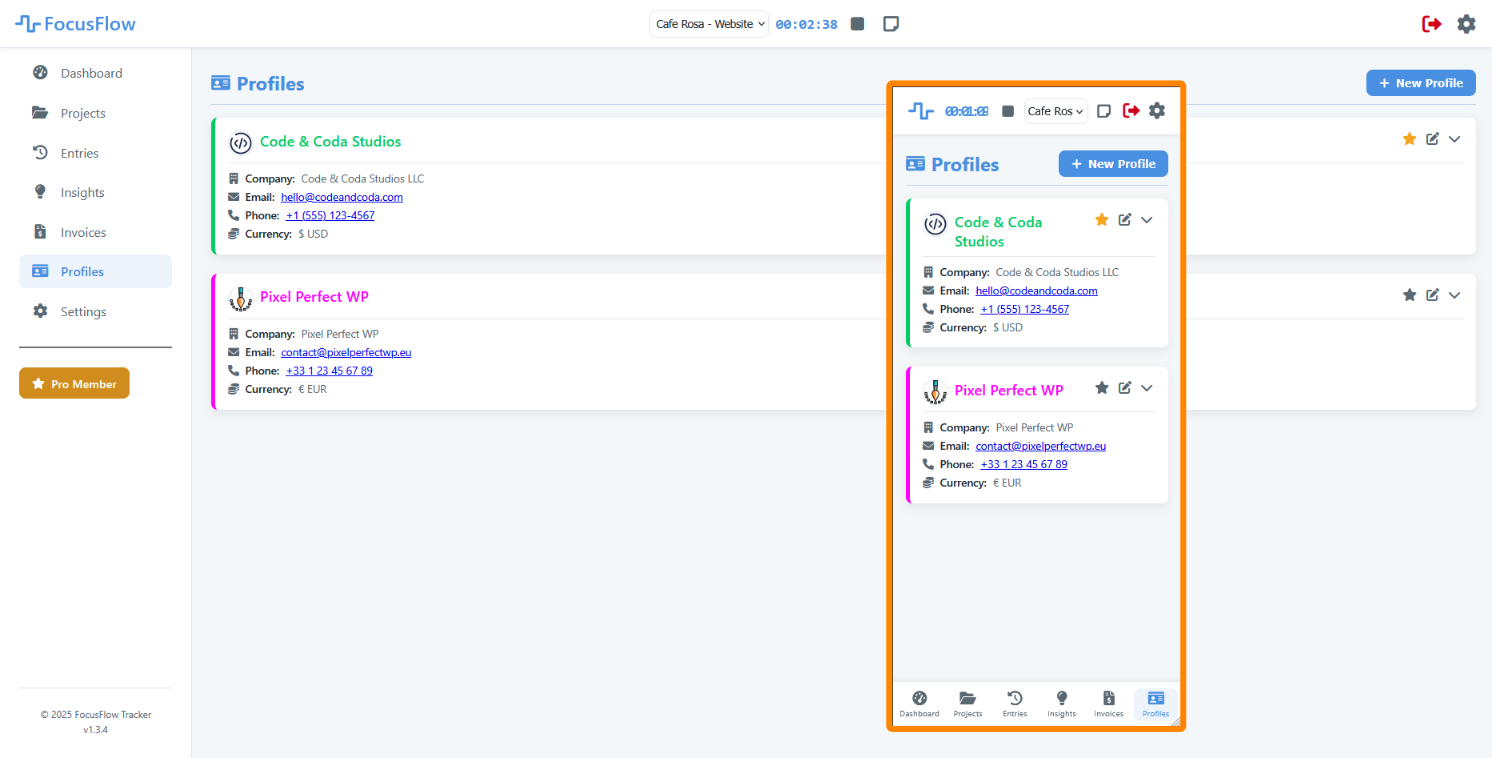
The Pain of Scope Creep
A small project slowly balloons with endless revisions and "quick questions," leaving you over-serviced and underpaid. It's hard to track tasks and even harder to know when you've exceeded the budget.
FocusFlow's Solution: Set project budgets to get automatic warnings. Break down deliverables with our integrated To-Do Lists and import completed tasks directly into your time entries for perfect accountability.
See It in Action: The 2-Minute Demo
The best way to understand FocusFlow is to see it with data. Choose a persona below, download their sample file, and import it to explore a fully set-up workspace instantly.
How to use a demo file:
1. Download your chosen demo file using one of the buttons above.
2. Log in to your FocusFlow account.
3. Go to Settings > Data Management and click Import App Data.
4. When you're done, you can click Reset All Application Data on the same page to start fresh.
Frequently Asked Questions
Is my data secure and private?
Absolutely. Your data is stored in your own secure cloud space via Google Firebase. We believe you should own your data, which is why we provide easy JSON export functionality on all plans. We will never sell or share your information.
What happens if I downgrade from Pro to the Free plan?
We never delete your data. If you have more projects or profiles than the free plan allows, you can still view and edit them. You will only be prevented from creating new items until you are back within the free plan's limits or upgrade again.
Can I cancel my Pro plan at any time?
Yes. You can manage your subscription through the Settings page. If you cancel, your Pro features will remain active until the end of your current billing period.